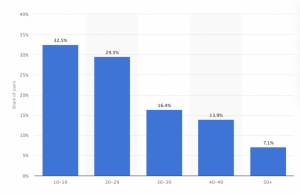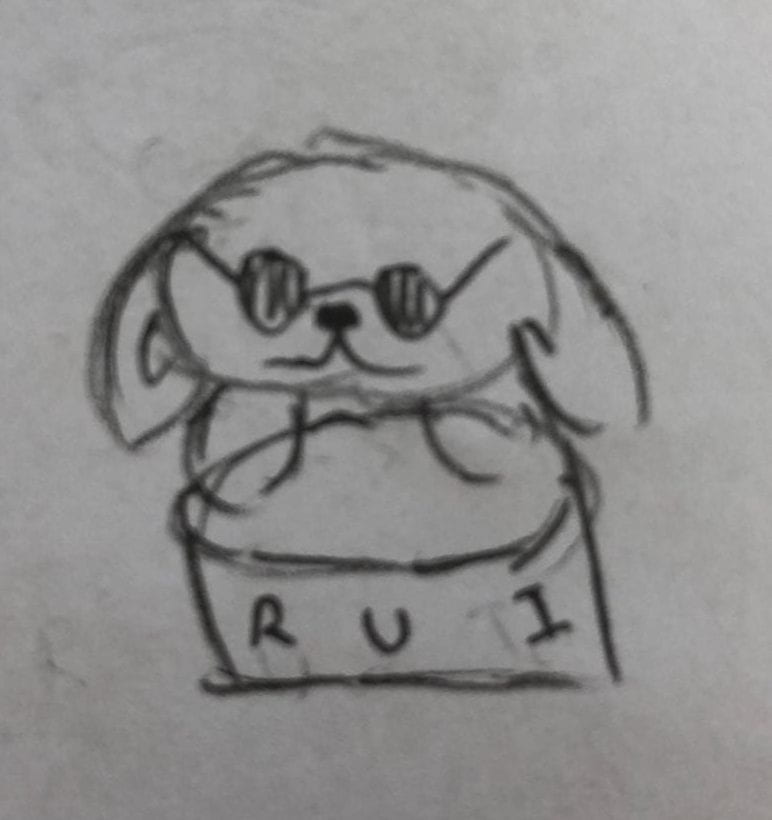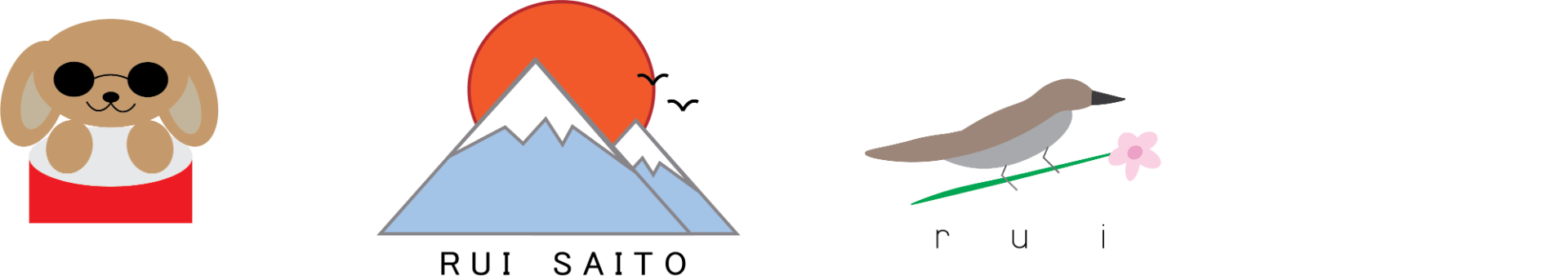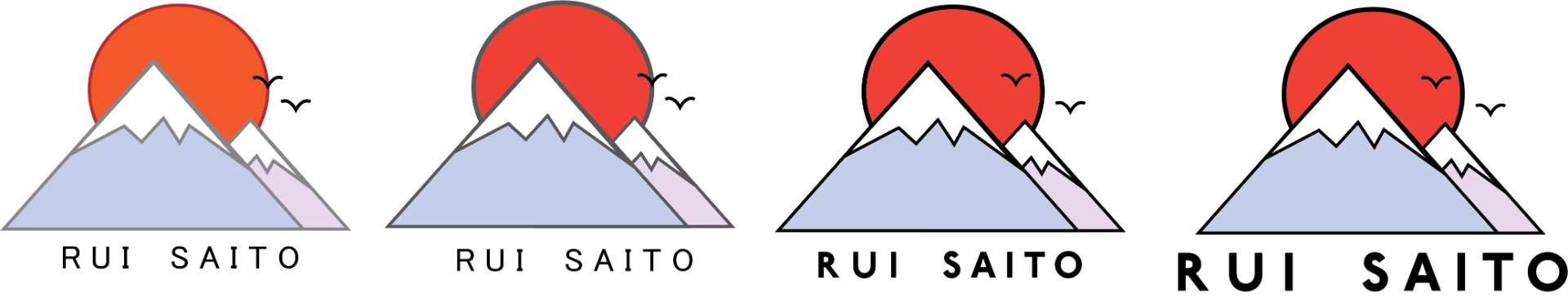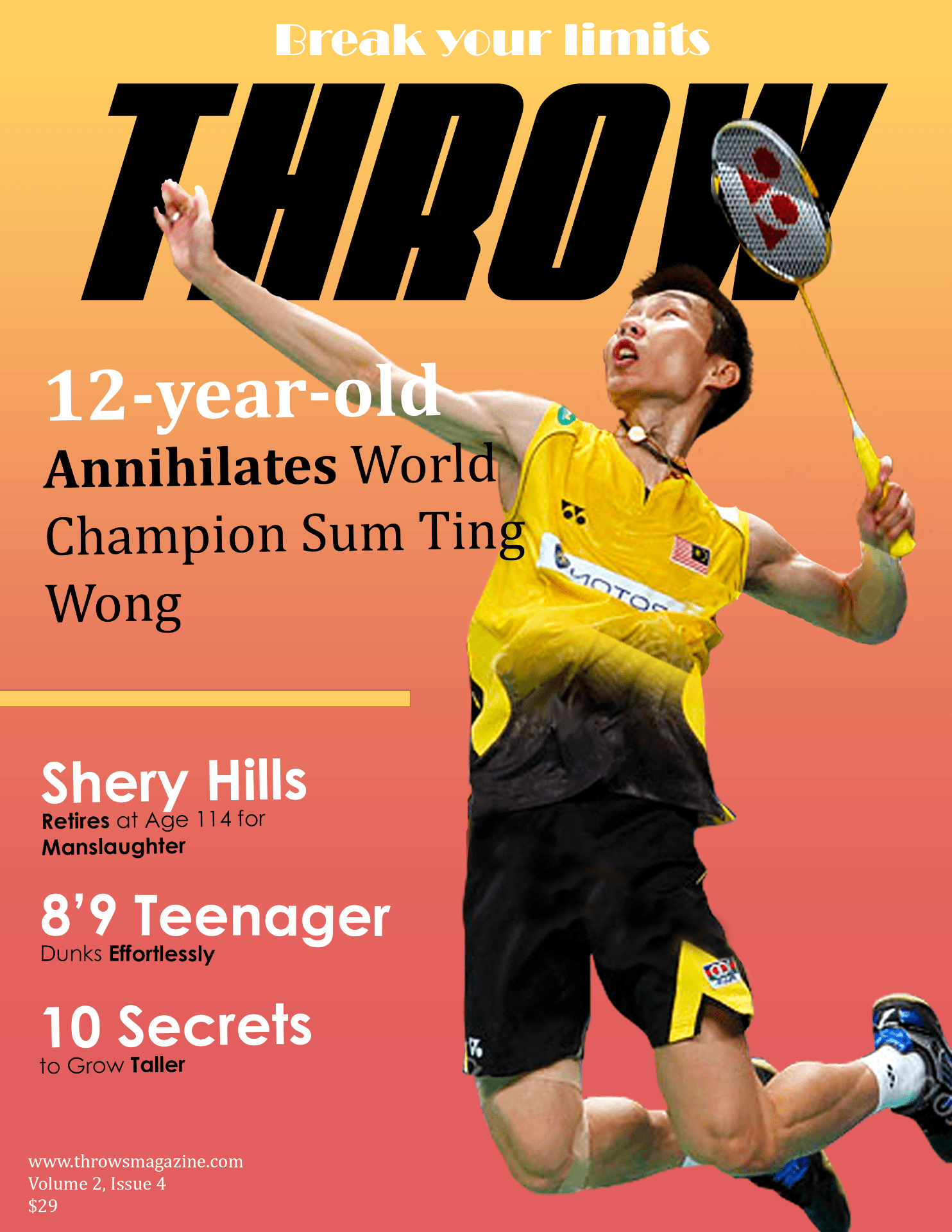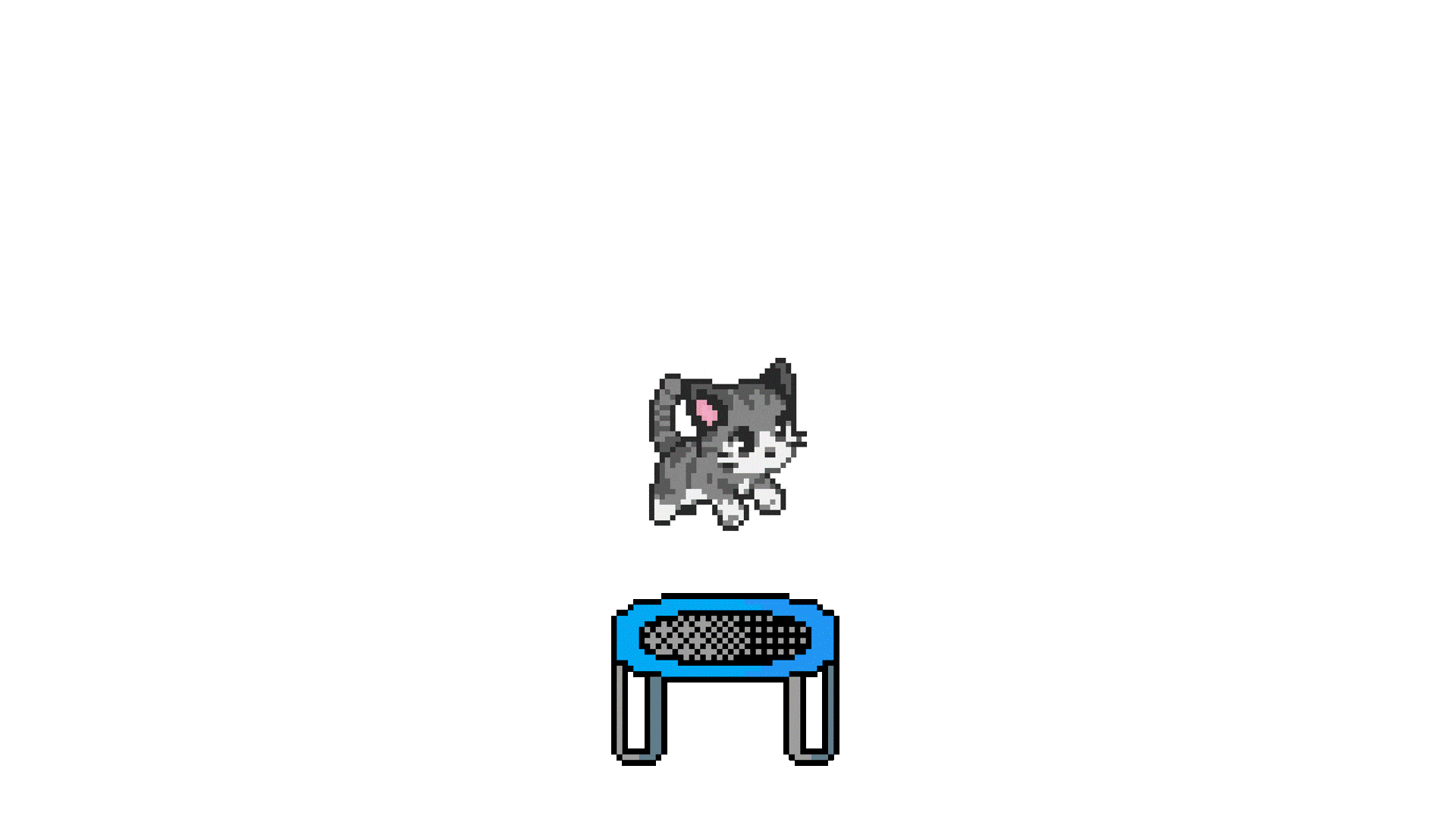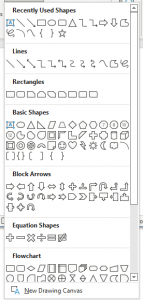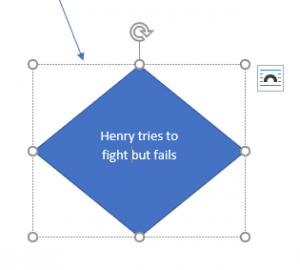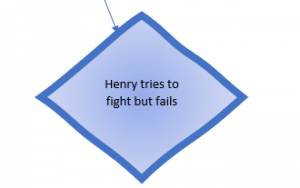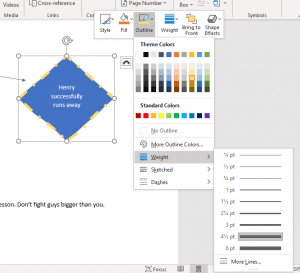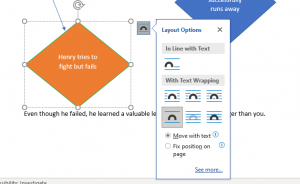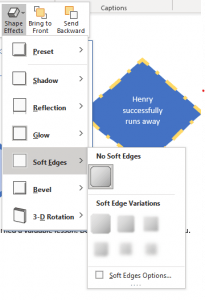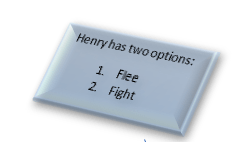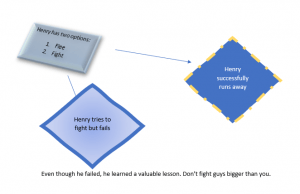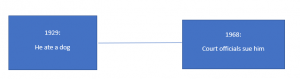ROFL!
LOL!
LMAO!
Did you click away after seeing the first three texts?
If not, do you recognize any of these terms?
Chances are that you use them, making you an internetese (you are not special)
What is it?
So what is an internetese?
In short, it is a made-up language that kids speak these days on their phones
Referencing the previous examples, can be confusing
It is okay, that you are confused because so am I
Besides that, you can obviously see it doesn’t make sense
That is because it is made up (duh)
However, they do have meaning that is unofficial in dictionaries
For example, “LOL” – is a popular expression to portray laughing
It is an acronym for “laughing out loud”
There are many other examples, such as “gigachad” and “poggers” that is used widely
As well it can be in form of emojis
Some may ask how did it arise and why?
Why?
The language was formed for two purposes: to shorten and to summarize
Acronyms such as ROFL (rolling on the floor laughing,) LOL (laughing out loud,) and LMAO (laughing my ass off) are shortened for an easy use
These are the language I don’t mind
However, there are some words like “okay” that are being shortened
It is dire to shorten it to “ok” because of various important reasons (only one; laziness)
Not only “okay,” but words like “alright, today, and tomorrow” is being shortened to “alr, tdy, and tmr”
These are just lazy in my opinion
As well, there are phrases that people use to summarize their emotions
Instead of saying “wow that is good,” you can now say “SHEEEESH”
Besides that, there are emojis that are used to summarize emotions
Emojis are pictures that depict their emotion
There is an emoji if you are sad if you are happy, and many others
Most of the time, these “long” sentences are replaced with a simple picture
So, let’s say your grandma died
Instead of writing, “Grandma died today, I am sad” you have to write out “👵☠️🕊️, 😭” (okay, maybe too much exaggeration)
More meta forms of emojis are GIGACHAD, PEPAGA, and many others
But anyways you understand my message
Written forms such as LOL and GIGACHAD and pictures such as 👵 are used to shorten and summarize their message
This is no doubt changed the era of language: areas such as vocab, orthography, grammar, and style are affected
Changes in Vocab
internetese has undoubtedly changed our vocabulary
Words that aren’t even in the English dictionary, are still being used in informal writing
However, not all are unofficial– after all, there’s a chance it actually gets put in the dictionary
Words like virtual fashion, metaverse, ASMR, and many others made it to the dictionary this year!
Changes in Orthography
Orthography is the art of writing words with the proper letters according to standard usage
As you can see, these words do not fit in the “standard”
Words like “alr” and “tmr” do not work in the English dictionary
However, the standard can change
As more prevalent internetese it will in no doubt shape our English language
After all, new words are getting added
Changes in Grammar
Grammar has always been a set of rules that a sentence should follow
However, thanks to internese it is gone!
It is fine if your sentences are in fragments
After all, there is a large difference between text and essay writing
For example, sentences starting and ending with “LOL” may not work in essay writing
But in text, it is sound
Changes in Style
Internetese changed our style of writing
Most of the time when using this text language its purpose is to make things short and summarize meanings
For example, “hello” can be said “yo”
This made it sound more casual and laidback than “hello”
This usually goes for most internetese, a language that is more casual than traditional
Thus, as more as we indulge in this language, we can find our text “relaxing”
Problems
Internetese has indefinitely impacted our use of communications
Things such as “LOL” and “bussing” can fly by
However, there are problems with this language
For example, “gigachad”
Gigachad, a trending word these days, needs to be google searched in order to understand its meaning
Not only gigachad, but many other words need to be searched up
This is lame
It’s like entering a book full of old unused words
Even after searching it up, you might forget it
If a person has to search for a word’s meaning every minute why even bother trying to communicate
As well, it is misleading
Specifically, emojis
They have different meanings compared to their intended meaning
For example, the skull emoji 💀
It is supposed to relate to death or the paranormal, but it is used to represent laughter
Most importantly, it is informal
The more we use this informal language, it might affect our formal writing
For example, many teachers are noticing words like “alr” is being used in essays
This is bad because how can we convince people if we are using “tmr” and such
Conclusion
Internetese undoubtedly affected our everyday language
For it easy and laidback style, it has changed the grammar, style, orthology, and vocab
However, it arises problems such as too much formality and misleading use
Thank you for reading