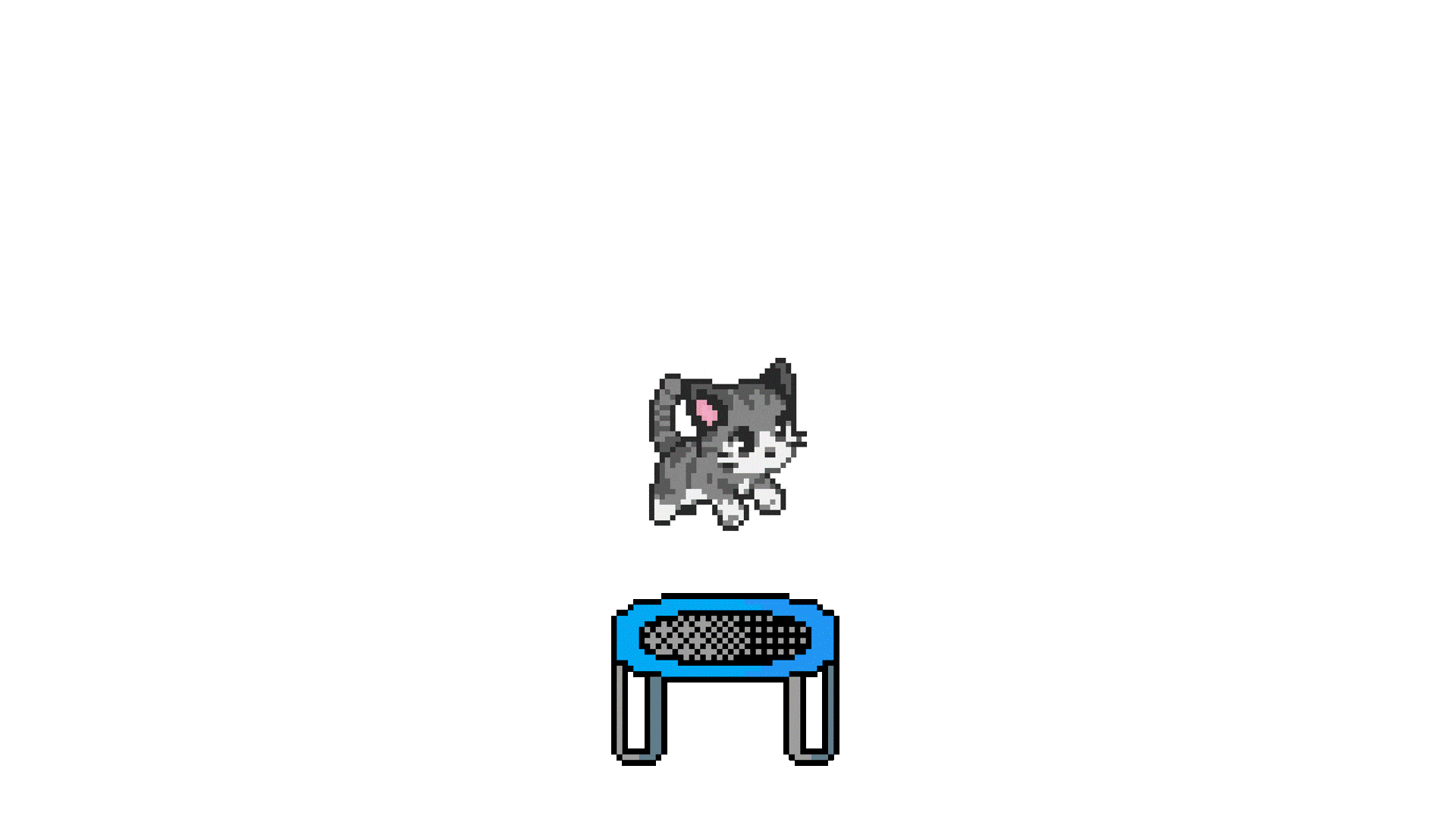
I can’t believe I used PowerPoint to make this GIF
I want to share you how I made this using PowerPoint
What Is a GIF?
A GIF (graphics interchange format,) is a file format that supports both static and animated images
In slang, it is a short animated image with no sound
It usually accompanies a meme, emotion, mostly everyday use
How I Made It
I duplicated the previous slide and made it move (up or down)
I added effects to make the cat rotate and make the trampoline “bounce”
I could have added transitions, but since I want it to be perfect loop, I did not
Then, I exported it in a GIF format
Conclusion
GIFS are animated images with no sound
Even though PowerPoint is a less known option to make GIFS, it is still viable
In fact, I’m able to make such cute imagery using PowerPoint
Thank you for reading!
Citations
Cute cat #pixelart: Pixel art characters, Minecraft Pixel Art, pixel art. Pinterest. (n.d.). Retrieved February 18, 2022, from https://www.pinterest.ca/pin/344032859020619279/
Trampoline sprite for gam. Pixilart. (n.d.). Retrieved February 18, 2022, from https://www.pixilart.com/art/trampoline-sprite-for-gam-c1144d241cff7e5