My Digital Portfolio
This is my Power point for quarter 4:)
Just another Port Moody Sites site
This is my Power point for quarter 4:)
To become a true genie, we created a coding program. This is my favorite project because it is simple to comprehend and allows you to be imaginative and think beyond the box. The genie will grant the human three wishes, and the human may request something. I used to love the movie Aladin as a child, so doing a project like this was incredible.
Unfortunately the file size is to big to add my animation:(
To make my own short animation, I combined everything I learned from the tutorials. I enjoyed the tutorials because they were extremely helpful and felt like a guild line. The use of symbols and tweening accelerates the animation process. It’s a lot less time-consuming than frame-by-frame animation. The technique, on the other hand, is very difficult and needs some practice. It took me a long time to figure out how to do it on my own. Even back then, I had to refer to the tutorials on occasion.
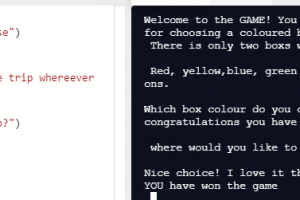
Python is a high level, general-purpose programming language that’s interpreted. Python is a general-purpose scripting language, which means that it can be used for other forms of programming and software creation than web development, unlike HTML,CSS and JavaScript.
The most intriguing aspect of Python is its complexity. When i say complex, I’m referring to how simple it is to make a mistake. the software is so rigid that if you don’t double-check anything, you’ll screw everything up.
Next, I’d like to learn a web development framework, and begin teaching Python to beginner(family members). This is a more advanced category, I’m not a programmer, but it’s entertaining.
Video by aisha
unfortunately there is no audio.
Adobe Premiere Pro is a popular video editing program for film, television, and web and social media clips. It has a style that is similar to the other Adobe projects. It includes video and audio layers, as well as some of the standard resources.
The video effects/transitions, in my opinion, are the most powerful feature. The style and appearance of this project were altered by the effects. and the transitions added a nice touch to the over all appearance.
For beginners, there are several free video editing tools available. Imovie, shortcut, lightworks, and DaVinci Resolve are some of the apps available. I have an iPhone and like to use Imovies because it is easy to use for newcomers like me.
Canva is a graphic design app for making social media graphics, displays, posters, documents, and other visual material. For consumers to use, the software contains templates. Apart from entering personal information as a means of registration, this app is completely free. Other apps pay you to use their graphic design tool, which you can use to make social media graphics, presentations, posters, documents, and other visual content.
Cloud technology promotes cooperation by requiring people throughout the world to collaborate, interact, and exchange knowledge in order to improve teamwork. Information can be easily stored, viewed, and edited in one central place, and records are modified in real time.
Disinformation Infographic by Cassandra
Add a subheading by aisha
What is frame-by-frame animation?
Frame by frame animation is a type of animation which, is made with making small changes to the object. For example the frame by frame has small changes which seems like its moving on its own. Both of the videos above are examples of frame-by-frame animation; one is done on paper and the other is digital.
How was the animation process similar and/or different — on paper versus Adobe Animate?
Both forms of animation were quite different, from drawing by hand and by a software. Animation from animation took patience and took a long time. Frame by frame animation was much faster but, took accouple of tries to figure out how the software worked. However, when it comes to the actual process of animating, digital and paper animation are very similar.
What did you learn about animation?
I learned animation by the 12 principle animation video. It was fun finding out how movies and short skits are created. And, how much time it takes to create such a thing. I’ve seen these techniques in cartoons and animations many times and doing one myself was very fun and fulfilling one of my childhood goals.
Social Media & Me by Aisha
This is the Powtoon student resume I made less then 24 hours.
Today we explored Powtoon. I like this tool because it was engaging and fun. In the future, I think I could use this tool to do an assignment such as making slide shows. I love Powtoon because, its different from power point and posters. Powtoon makes it look cool and fun compared to posters or power points. It makes professional looking animations/videos.


when I took this picture, I wanted to communicate that social distancing shouldn’t be forced or obnoxious, rather it should be for your safety. In this time and wherever you go you need to social distance. when I was editing this picture I wanted it to feel colorful and eye catching. I wanted the colors to be engaging with a very overwhelming times with these restrictions we have to follow.
I Change the mood, adjust brightness and contrast which would give the picture a brighter look and for the surroundings. I used cool and warm images used filters which would give me depth. I cropped and straightened the image to draw focus to the object Shadows and highlights. I remove blemishes and blurred the background to make the message more focused. And I cleaned some parts of the image with the touch-up tool, which allowed me to clean up marks.
There are many things I want to learn but I few are which, I want to learn more about the tools that can help emphasize a certain part of an image, how to put effects in images, and layers. I do wish we had more time on Photoshop , because of how creative you can get and having fun with the pictures you take.